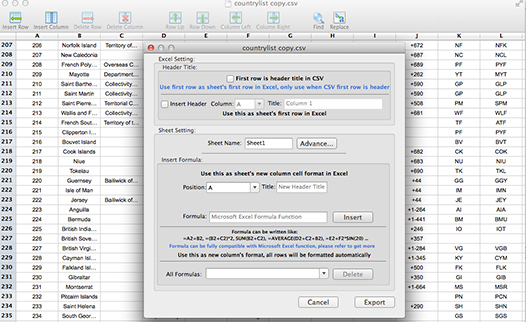User Guide
How to edit CSV file ?
Open CSV from Application File Menu
Open your CSV file from appliation file menu. And it will appear in the screenshot as below. If your CSV file can not show correctly, you can go application preferences to change CSV delimiter, as some CSV files do not use comma separated, maybe use tab, space, semicolon, etc.
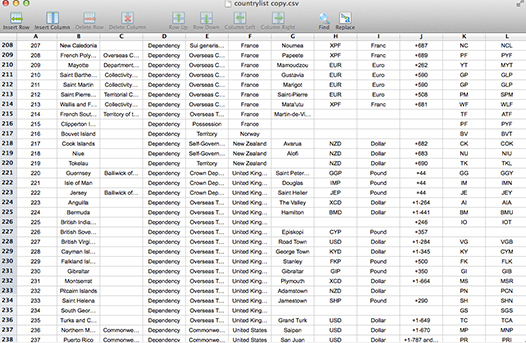
Find and Replace
You can easily use find and replace text to improve your editing efficiency.
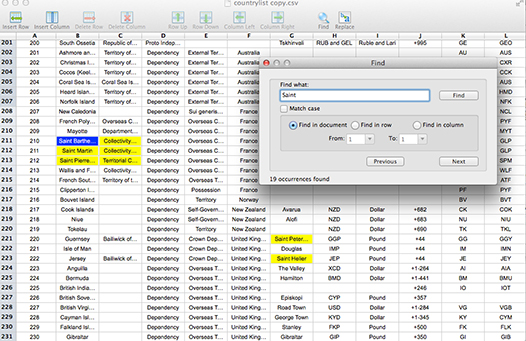
In editor, your can edit your PDF directly and do anything what you want about your PDF.
Cut, copy, paste row and column
You can easily cut, copy, paste row and column. These shortcuts are same with text editing, when you are editing text, it will be used to text cut/copy/paste, or it will be used to row/column cut/copy/paste.
Insert, delete, move row and column, sort column
You can easily do these by clicking the corresponding button from program toolbar.
How to export as Microsoft Excel and create multi sheets in Excel file ?
Export as Microsoft Excel format
You can click "Export as Excel" menu item from application file menu. And it will appear in the screenshot as below. You can insert header title for each column, create multi sheets in Excel, use customized rows range, use Micorsoft Excel function formula, and so on.